
Here is a set of instructions to help guide you on how to download and unzip your Svg Chef files on your pc.
- Login to your account and visit the Dashboard.
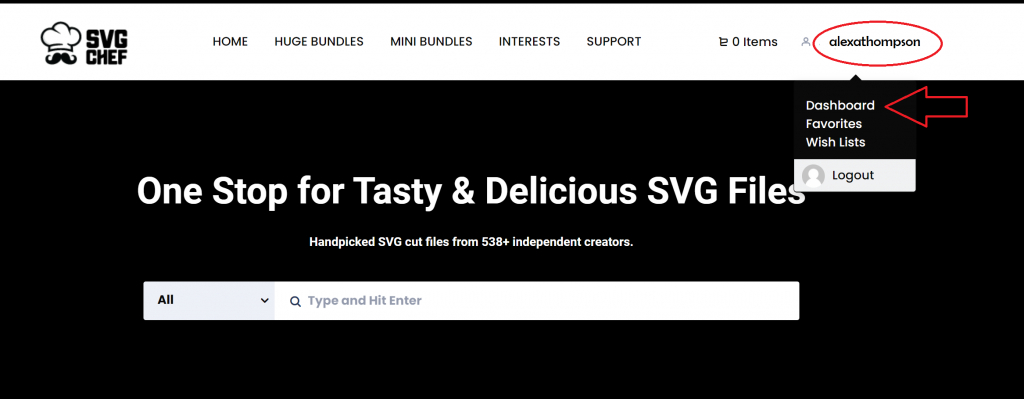
- From the Dashboard, visit Download History.
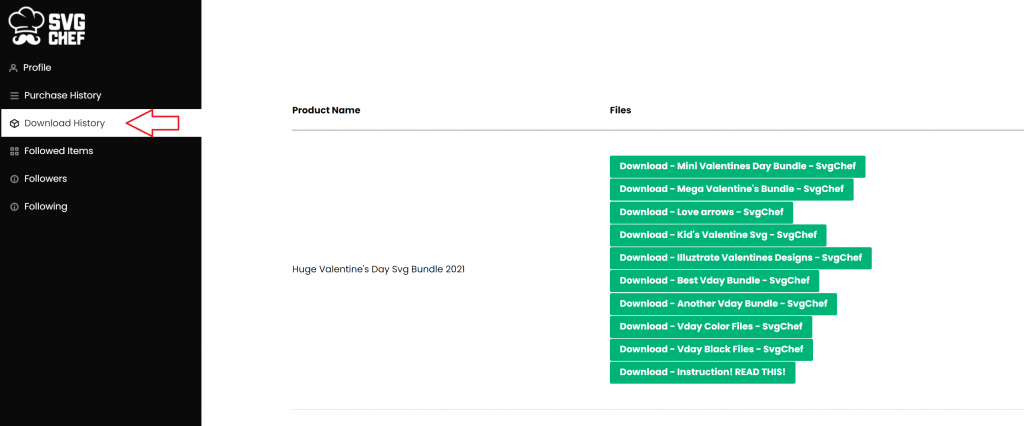
- Click the green download buttons. It will start downloading instantly.
- The items will most likely go to your Downloads folder on your computer. You should be able to do a quick search on your computer for “Downloads,”
- Once you have located it, you will need to unzip it. Here is a quick video on how to unzip files.
- Your files are then available to use on your selected software.
For more information about downloading on an iPad/iPhone see here.
